The Network Load Balancing (NLB) is a feature in Windows 2012 and prior versions designed to provide availability and scalability of server applications such as Webservers, mail servers etc.
The NLB uses TCPIP protocol to disseminate traffic among all the hosts in the cluster it serves. NLB offers great scalability and manageability where you can add hosts dynamically, redirect traffic to a single host (Default host), and configure the amount of traffic for each host.
NLB serves all its hosts in the cluster with the same set of IP addresses and keeps the same IP address maintained for each host. If one of the hosts fails, the load is then split accordingly for the remaining hosts. The failing host can re-join the cluster again once it is ready and starts receiving its share from the traffic.
How to enable NLB in Windows 2012:
1 – Open the Server manager
2 – Click on Add Roles and Features
3 – In the Installation Type choose Role-Based or Feature-based installation and click Next
4 – In the Server Selection, choose the server where you want to install NLB, (by default your server will be selected) and click Next
5 -In the Server Roles choose Application Server then click Next
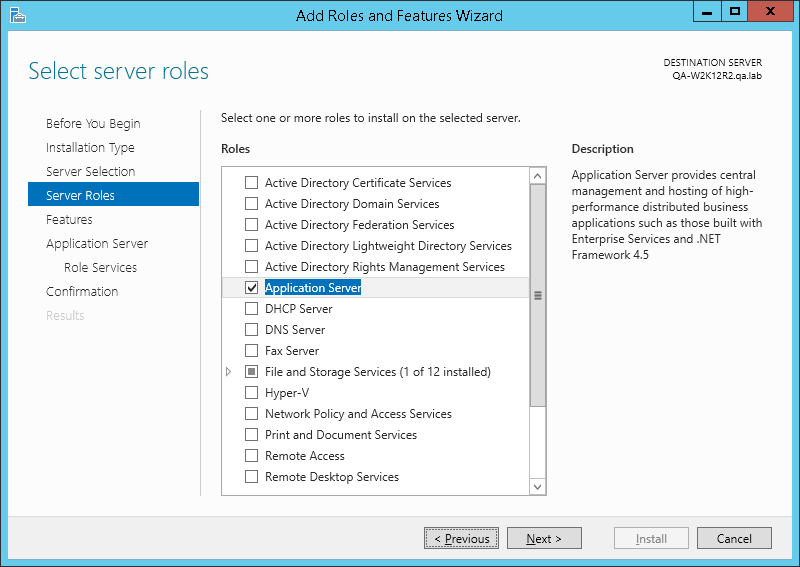
6 – In the Features, choose Network Load Balancing, click on Add Features when you are prompted, then click on Next
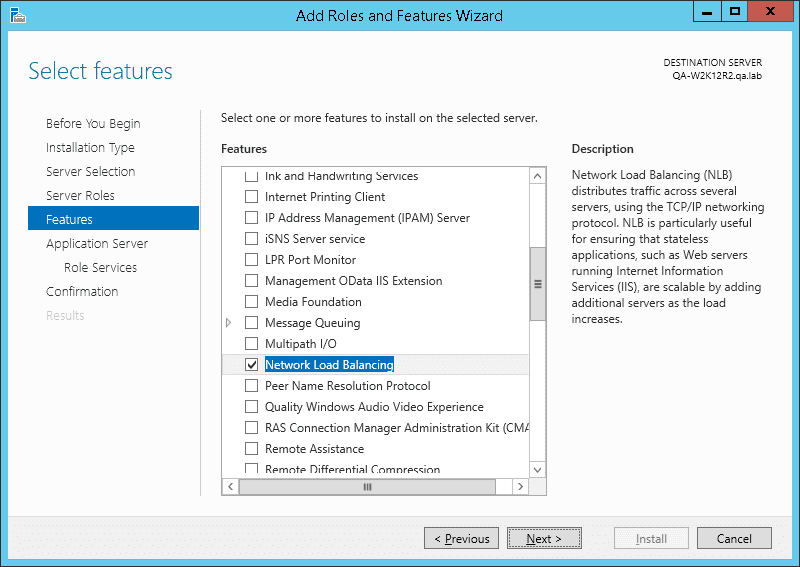
Just click NEXT to follow the Add Roles and Features Wizard window to finish the install of the feature.
For more info about Network Load Balancing, visit the following link on the Microsoft website: http://technet.microsoft.com/en-us/library/hh831698.aspx
Now it’s your turn. In the comment section below, please let me know the following:
1 – If this blog post helped you or if you have any suggestions that can improve future post posting.
2 – What blog posts would you like me to write about in the future?



