Problem Steps Recorder (psr.exe) is a handy little tool that is included in Windows 7, Windows Server 2008 R2 and later versions of Windows. Just like its name says, it is useful to record steps to trigger a problem, but it can also be used create How tos for users or even serve as a reminder of how to do an infrequent task that you always forget about.
1- To use it, simply enter psr.exe in the Start menu search box.

2- Start the recording and then open the application you want to *report*. Note that you may experience some performance degradation while using PSR.
3- Each time you click or perform a key combination (i.e. ALT+TAB), PSR will record it.

4- You just have to reproduce the steps to the issue. You can also add comments. Below is an example of how a comment can be added.

5- To save a report when you are done using Problem Steps Recorder, hit “Stop Recording”.

6- The report in Problem Steps Recorder will be saved as a MHTML file inside a ZIP archive.
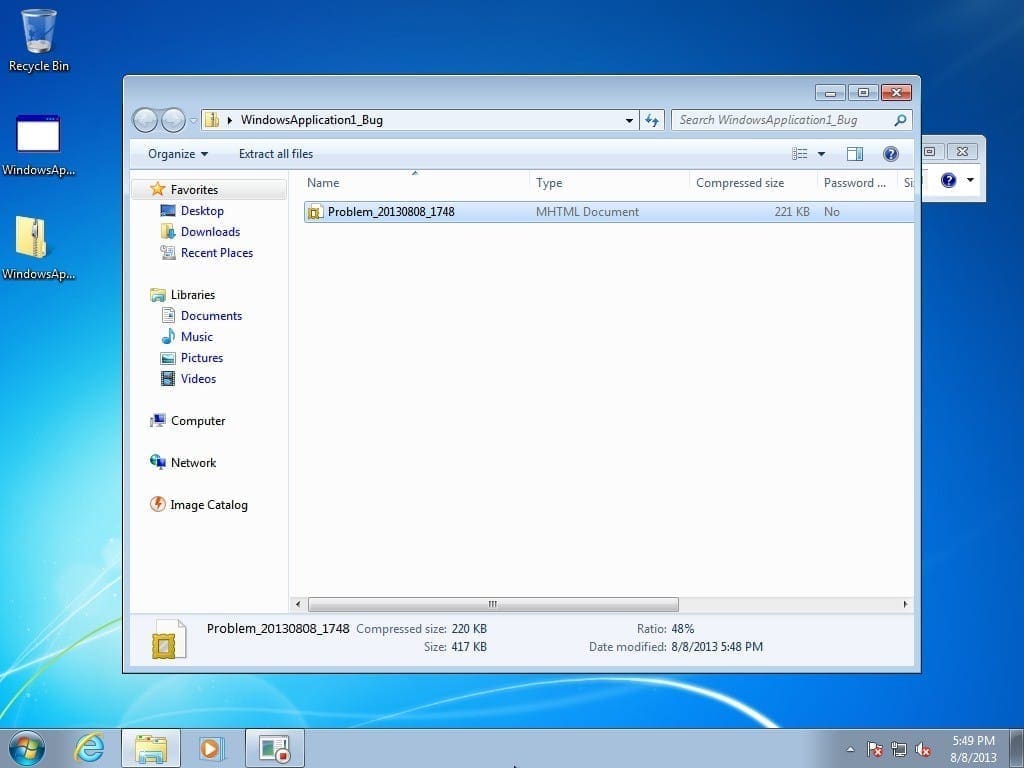
7- Opening the file will show you the steps you recorded.

8- Comment on steps using windows PSR

The report can be reported to a developer, instructors or other people to explain issues or steps to
follow in order to perform a certain task or set of tasks.
This is a great tool that Microsoft has included within their latest operating system.


