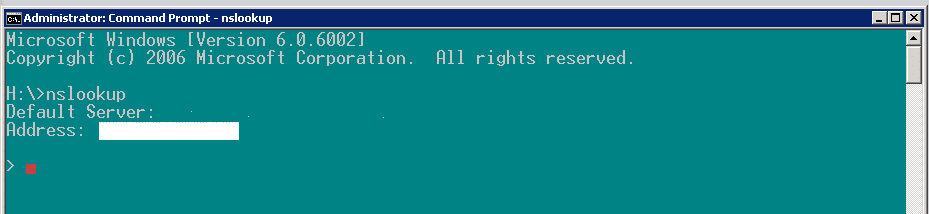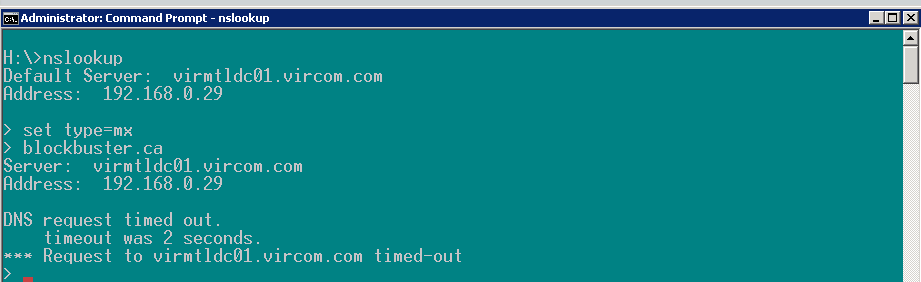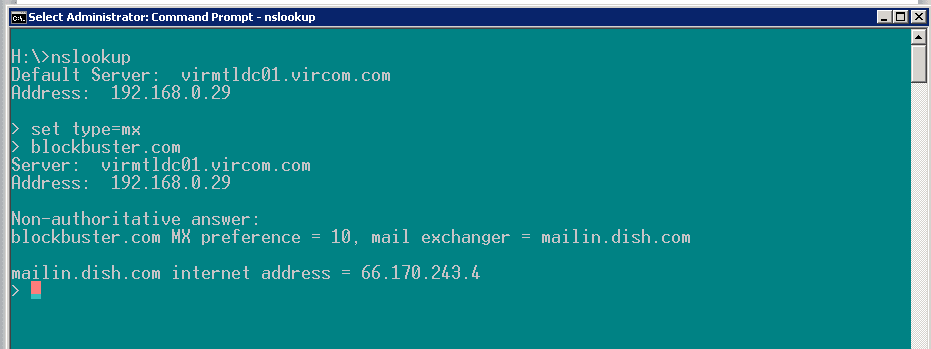NSlookup, is a command prompt tool that has proven to be very useful in various situations.
I use the tool on a daily basis when I am troubleshooting email issues, specifically when we get messages that an email was not delivered because we were unable to resolve the destination.
If I see this error message in the OPR logs, I will immediately use the tool.
I open the command prompt and type “Nslookup”
I then enter the type of information that I want to get from a domain name, in this case I want to know if I can get the information regarding the MX records from the domain name blockbuster.ca.
SO I enter the following:
I did not receive the result I was expecting so either I made a typo or the domain name that I am trying to get information on does not have an MX record in this case.
This is very useful when troubleshooting email delivery issues, the process will identify whether I have the correct domain name that the user is trying to email, whether the domain name does not have any mx records and therefore email will not be delivered.
I repeat the step again from my computer just to be certain that I get the same result: this way I know for certain that the domain does not have any MX records.
As you see above, I got the result that I was expecting.
So what information is important on this screen?
Well it tells me that the domain name has valid MX records and that I am able to resolve the destination. It also tells me that the server name is “mailin.dish.com” and that the IP address for that server is “66.170.243.4”
There is also another option that provides us with more information on the domain such as whether an SPF record exists.
For this, we’ll repeat the process but this time we’ll enter:
- Nslookup
- Blockbuster.com
- Set type=all
This will provide more information from the domain name – not only the MX record:
As shown in the above illustration, we get more information when we use “Set type=all”. Here, along with all the information on the MX record, we can see that the server has an SPF record and we can also see the TTL time.
When troubleshooting email delivery issues, any information that we can get is very valuable because it may occur that the issue is not with the client, but with the receiver server.
The nslookup command will prove to be an important tool when troubleshooting email delivery issues.