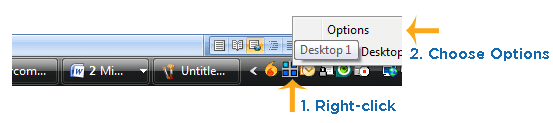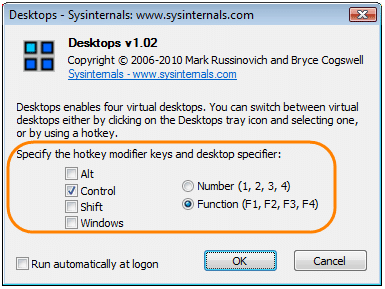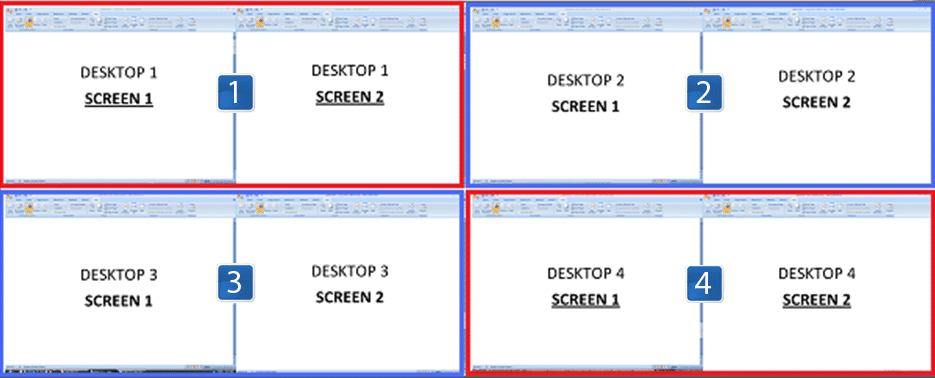If you’re a busy administrator, you no doubt spend your days having to multi-task. So if you’re like me, you keep a lot of windows and applications open all the time, causing a cluttered, overwhelming desktop. To solve this problem, I began using a Windows SysInternals tool from Microsoft called Desktops.
This tool will create 4 virtual desktops and allow you to better organize your open applications. You can toggle between them using the hotkeys you specify in the Options settings.
Step 1: Download and install the software
Step 2: Right-click the Desktop icon (with the 4 blue windows) and select Options
Step 3: Set your hotkey options; I recommend using Control + Function (F1,F2,F3,F4)
Step 4: Begin organizing and working with your cleaned up desktop(s):
- Ctrl+F1: Opens your main or 1st virtual desktop
- Ctrl+F2: Opens the 2nd
- Ctrl+F3: Opens the 3rd
- Ctrl+F4: Opens the 4th
Can you recommend any other tools or tips for saving time and/or getting organized?